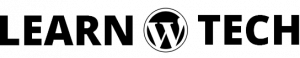Something you want to provide some free tools for users. But you don’t know how to do that. If you are a WordPress user, you can create some plugin and upload them to the WordPress repository. It will help you to introduce yourself to others. In this article, I will talk about how to submit your plugin on the WordPress repository. I hope you will be able to submit your plugin on the WordPress repository after reading this article. Let’s start…
Where you can start
At first, you have to create a plugin as per WordPress plugin roles. You can get help from WordPress’s official website about plugin development. It will be best for you as a beginner. You can click here to go here for help or know about plugin development. Get WordPress repository approval to remember WordPress rules for plugin approval. Otherwise, your plugin submission will be declined. But they are very flexible about your submitted plugin. Here are the basic rules of plugin development:
- You have to create a readme.txt file for your plugin which will be located on the plugin directory. You can generate a readme.txt file from here.
- Don’t enqueue any framework or library in your plugin which WordPress already added their core file.
- You can’t use the “plugin” word in your plugin name.
- You can’t use any brand name in your plugin like Instagram, Facebook, Twitter, etc.
Submit your plugin
Once, your plugin will be ready to host in the WordPress directory, you can submit from WordPress’s official website. Note that, you have to an account in WordPress. Otherwise, you can’t submit your plugin. You may submit from here.

If your plugin fully followed WordPress rules, they will approve your plugin and will create a repository for your plugin in their own server.
Once, it’s approved by WordPress you have to create a repository in your local computer using SVN. SVN means Subversion Network. You can use Tortoise as SVN. Then you have uploaded your plugin header image, screenshots, an icon in your local repository. I hope this article will help you to submit your plugin on WordPress sever.