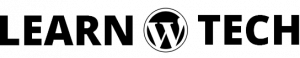Many people maintaining there website with different CMS like WordPress, Drupal, Joomla, Megento etc. But world most popular CMS is WordPress. Sometimes, they can’t upload large file in to the website. Because of that, by default WordPress support low size file to upload in to the website. I will show you how to increase WordPress upload limit.
Let’s Start
If you want to increase your WordPress website upload limit you have access website control panel. We can increase upload limit by several ways.
Increase upload limit via php.ini file.
In this stage, you have to find php.ini file from your sever. If you are using Xampp software as a server, normally this file is located on xampp folder in local server.
Now open php.ini file in any text editor & find following codes in the file. If you’re using code editor like Sublime Text, Atom, Notepad++ etc. You can use instant search.
upload_max_filesize=2M
post_max_size=8MAt this time change this code value with your desired value. You can change any amount at here.
Increase upload limit via .htaccess file.
If you tried to increase your upload limit through php.ini file, you can try this step. First of all, go to your server root folder where your website file were installed. Normally, it’s located on public_html in live server. If you’re using local server like xampp, it will located on yourdrive>xampp>htdocs>folder.
At this stage, find the .htaccess file. If you don’t have this file. Don’t worry. Create a file which name is .htaccess
Now, open this file in to text editor or code editor & write the following codes:
php_value upload_max_filesize 2000M
php_value post_max_size 2000MI have used a value for 2GB. You can change this value as your choice. I hope it will be very easy for you.
If you faced any problem, you can comment under the post.
You can also read my another article: How to transfer wordpress website to another host.