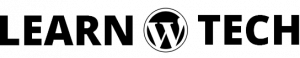Sometimes, you need to add some extra functionality to your WordPress website. But, you can’t find by default in your theme. It’s a very common problem for many website users. For that, you want to change your theme. But it’s another wrong decision for many WordPress users. Because of that, if you change the theme you may lose any other facility in the new theme. On the other hand, it’s a very expensive process. If you haven’t much budget, it’s very painful for you. In this article, I will tell you about the WordPress child theme. Let’s know about what is child theme in WordPress and how it works.
What is a child theme?
When we need to extend our website functionality. We need also to extend theme functionality for the WordPress website. Because of that, website functionality depends on the WordPress theme. It’s true, the theme doesn’t support all the functionality which you want to implement on your website. But we can’t lose our website’s existing functionality. That’s why we need to use child theme functionality. Note that, when you will create a child theme you have to mention a parent theme. Because of that, the child theme doesn’t work individually. It depends on the theme. You can use parent theme functionality in the child theme.
How does child theme work?
When you will create a child theme, it will be a separate folder in the theme directory. You have to mention as a child theme inside the child theme codes.

WordPress will be detect parent theme by folder name prefix. You have declared a prefix as a theme folder name which theme is existing in the theme repository. Otherwise, WordPress can’t detect your child’s theme. If you declare a new folder with existing theme name prefix, you will be able to activate this child theme from the WordPress dashboard. Now, you can enjoy parent theme functionality from this child theme. In this stage, you add any other functionality in the child theme. If you update your parent theme, this functionality will not be lost.
Conclusion
In this article, I have tried to tell you about the most important part of the WordPress child theme. I hope now you can extend your WordPress website functionality with the child theme. You can know more about child theme from here. If you face any problem, you can contact me. I will try to help you as I was known.