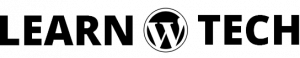WordPress plugins are like magical add-ons that transform your website from a basic platform into a feature-rich powerhouse. These nifty bits of code are essentially apps for your website, designed to enhance functionality, improve performance, and expand customization options without requiring you to be a coding wizard.
At their core, WordPress plugins are snippets of software that integrate seamlessly into your WordPress site, offering a wide array of functionalities. They can be simple, like adding a contact form, or complex, like creating an e-commerce store or a membership platform.
What makes plugins so fantastic is their versatility. Whether you’re looking to optimize your site for search engines, beef up security, integrate social media, or even add funky animations, there’s probably a plugin for it.
Benefits of Using Plugins for Your WordPress Website

- Enhanced Functionality: Plugins expand the horizons of what your website can do. From contact forms and social media integration to SEO optimization and e-commerce solutions, there’s a plugin for nearly every requirement. They effortlessly infuse new features, making your site more dynamic and engaging.
- Time and Cost Efficiency: Plugins often save the day by eliminating the need for custom development. They’re pre-built solutions that significantly reduce the time and cost involved in coding from scratch. With a few clicks, you can integrate complex functionalities, sparing you the hassle of hiring developers for every single task.
- Flexibility and Customization: These tools offer a plethora of options to tailor your website to your exact preferences. Whether it’s tweaking design elements, adding new functionalities, or optimizing performance, plugins provide the flexibility to customize your site without diving deep into coding complexities.
- Security Reinforcement: While maintaining the security of your website is crucial, plugins often come with security features or offer specialized security plugins. These add layers of protection against potential vulnerabilities, safeguarding your site from malicious attacks and ensuring data integrity.
- SEO Optimization: Search engine optimization is a vital aspect of any website. Plugins dedicated to SEO provide tools and insights to help optimize content, meta tags, images, and more, thus improving your site’s visibility and ranking on search engines.
- Community Support and Updates: The WordPress plugin ecosystem is vast and constantly evolving. Developers frequently update plugins to improve performance, fix bugs, and adapt to changing technology. With a thriving community, you can rely on support forums, documentation, and regular updates to keep your plugins up-to-date and functional.
- Analytical Insights: Plugins often integrate analytics tools that provide valuable insights into your website’s performance. They offer data on visitor behavior, traffic sources, conversion rates, and more, empowering you to make informed decisions to further optimize your site.
Enhancing Website Performance and Security

Absolutely, enhancing website performance and security are paramount. Here are some popular WordPress plugins known for excelling in these areas:
- WP Rocket: A premium caching plugin that significantly improves website speed and performance by creating cached versions of your pages for quick loading.
- WP Super Cache: A free caching plugin by WordPress that generates static HTML files to speed up your site and reduce server load.
- Smush: An image optimization plugin that compresses and optimizes images without sacrificing quality, thereby boosting site speed.
- Autoptimize: This plugin helps optimize your site’s performance by minifying and concatenating scripts and styles, reducing the file sizes and number of requests made to the server.
- WP-Optimize: Cleans your WordPress database by removing unnecessary data (spam comments, revisions, etc.), improving site performance.
SEO Plugins: Optimizing Website for Search Engines

Optimizing your website for search engines is crucial for visibility and traffic. Here are some effective SEO plugins for WordPress:
- Yoast SEO: One of the most popular SEO plugins, Yoast helps optimize content for specific keywords, improves readability, generates XML sitemaps, and offers comprehensive SEO analysis and suggestions.
- All in One SEO Pack: Another widely used SEO plugin with features like XML sitemap support, Google Analytics integration, advanced canonical URLs, and automatic optimization of titles and meta tags.
- Rank Math: A feature-rich SEO plugin offering tools for keyword optimization, rich snippets, XML sitemap creation, and advanced SEO analysis. It also provides a user-friendly interface for beginners.
- SEOPress: This plugin enables on-page analysis, meta tags optimization, XML sitemap generation, content analysis, and offers redirections and Google Analytics integration for comprehensive SEO management.
- The SEO Framework: A lightweight plugin that provides automatic SEO solutions, including title optimization, meta descriptions, Open Graph integration, and more, without overwhelming the user with complex settings.
- Schema Pro: While not a traditional SEO plugin, Schema Pro adds schema markup to your website, which helps search engines better understand your content, potentially improving click-through rates and visibility.
- Broken Link Checker: Although primarily for maintaining site health, this plugin helps by finding broken links on your website, which negatively impact SEO, allowing you to fix them promptly.
Each of these plugins offers a set of unique features and approaches to SEO. Consider your specific SEO requirements and the features that align best with your optimization strategy when selecting the most suitable plugin for your WordPress website.
Page Builder Plugins: Designing Custom Website Layouts

Creating custom website layouts in WordPress often requires a combination of themes, page builders, and specialized plugins. Here are some plugins that are particularly useful for designing custom layouts:
- Elementor: A highly popular page builder that offers a drag-and-drop interface to create custom layouts. It provides a wide range of pre-designed templates, widgets, and styling options for customization.
- Beaver Builder: Another powerful page builder with a user-friendly interface, allowing you to design custom layouts without touching code. It offers modules and templates for various design elements.
- Divi Builder: Integrated with the Divi theme but also available as a standalone plugin, this builder facilitates creating custom layouts with its intuitive interface and a vast library of modules and layouts.
- Visual Composer: Known for its simplicity and flexibility, Visual Composer offers a drag-and-drop interface with a variety of content elements and design options for building custom layouts.
- SiteOrigin Page Builder: A free and responsive page builder that works seamlessly with any theme. It provides a simple row-and-widget-based interface for creating custom layouts.
- Brizy: A user-friendly page builder with a focus on ease of use and intuitive design. Brizy offers pre-made blocks, templates, and global styling options for custom layouts.
- Thrive Architect: Known for its conversion-focused elements, Thrive Architect assists in building custom layouts optimized for lead generation and conversions. It offers a range of customizable elements and landing page templates.
Each of these plugins has its unique features, interface, and level of complexity. Consider your design preferences, ease of use, and the specific functionalities you require when choosing a plugin for designing custom layouts in WordPress.
Contact Forms and Lead Generation Plugins

Contact forms and lead generation are vital for engaging visitors and converting them into potential customers. Here are some top WordPress plugins for contact forms and lead generation:
- WPForms: A user-friendly drag-and-drop form builder that allows you to create simple to complex forms easily. It offers pre-built templates, spam protection, and integration with email marketing services.
- Contact Form 7: A widely used plugin for creating simple contact forms. It’s lightweight, customizable, and supports multiple contact forms on one site.
- Gravity Forms: Known for its advanced features and integrations, Gravity Forms enables the creation of complex forms, quizzes, surveys, and more. It’s suitable for various industries and purposes.
- Ninja Forms: A flexible form builder with an intuitive interface. It offers an array of add-ons and integrations to extend functionality, making it ideal for both simple and complex forms.
- Formidable Forms: Allows you to build powerful forms using a simple drag-and-drop interface. It offers advanced features such as views, calculations, and conditional logic.
- OptinMonster: A powerful lead generation tool that helps in creating targeted campaigns like pop-ups, slide-ins, and more to capture leads. It integrates seamlessly with various email marketing services.
- ConvertPro: Offers a range of customizable templates and features for creating pop-ups, slide-ins, and other types of opt-in forms for lead generation.
- Thrive Leads: Provides a variety of opt-in form types and templates to capture leads effectively. It includes advanced targeting options and A/B testing for optimizing lead generation.
- Sumo: Offers tools for list building and lead generation, including pop-ups, welcome mats, and smart bars. It integrates with popular email marketing services.
- Hustle: A plugin by WPMU DEV that facilitates lead generation through various opt-in forms like pop-ups, slide-ins, and embedded forms. It also includes A/B testing for optimization.
These plugins cater to different preferences and requirements when it comes to contact forms and lead generation. Depending on the level of customization, integration needs, and types of forms you wish to create, you can choose the one that aligns best with your goals.
Social Sharing Plugins: Encouraging Content Sharing

Social sharing plugins help increase the visibility of your content by allowing visitors to easily share it across various social media platforms. Here are some popular WordPress plugins for social sharing:
- Shared Counts: A lightweight and customizable plugin that offers various social sharing buttons. It allows you to display share counts and choose from different button styles.
- AddToAny Share Buttons: Provides a wide range of social sharing options with customizable placement and design. It includes various button styles and floating share bars.
- Social Warfare: Offers customizable share buttons, social proof counts, and click-to-tweet functionality. It includes Pinterest-specific images and allows for customizing how content appears on different social platforms.
- Easy Social Share Buttons for WordPress: A feature-rich plugin that includes a variety of designs, placement options, and customization features for social sharing buttons.
- Jetpack by WordPress.com: Jetpack includes a module for social sharing buttons, allowing you to add buttons to your content easily. It offers basic customization options and is part of a larger suite of tools.
- Monarch: Developed by Elegant Themes, Monarch provides a variety of social sharing options and placement choices. It includes multiple button styles and customization options.
- Sassy Social Share: A simple and lightweight plugin that offers various social sharing buttons with customizable button styles, sizes, and placements.
Consider factors such as design preferences, ease of use, available features (like share counts, specific platform integrations), and compatibility with your WordPress theme when choosing a social sharing plugin for your website.
In conclusion, the world of WordPress plugins is a treasure trove of possibilities, offering an array of tools to elevate your website’s efficiency and functionality. These plugins serve as indispensable assets, empowering users to transform their websites with ease, regardless of technical expertise.
By harnessing the power of plugins for performance enhancement, security fortification, SEO optimization, custom layout design, contact forms, lead generation, and social sharing, WordPress users can craft dynamic, user-friendly, and impactful online experiences.
Ultimately, the judicious integration of essential WordPress plugins not only streamlines website management but also amplifies its reach, engagement, and overall effectiveness in the digital landscape. Embrace the versatility of plugins, wield them thoughtfully, and watch as they propel your WordPress website to new heights of success.