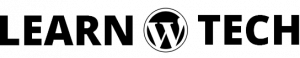jQuery is a popular JavaScript library that has simplified the process of developing web applications. It provides a wide range of functions and methods that allow developers to perform complex operations with just a few lines of code. One of the most powerful features of jQuery is the ability to create custom plugins. In this blog post, we will learn how to create a jQuery plugin.
Before we get started, let’s take a quick look at what a jQuery plugin is. A plugin is a set of functions and methods that can be added to jQuery’s functionality. Plugins are typically used to add new features or functionality to a web page or application. They are often designed to be reusable so that they can be easily added to multiple projects.
Step 1: Planning The first step in creating a jQuery plugin is to plan the functionality that you want to add. Think about what kind of functionality you want to add to jQuery, and how it should work. Consider the parameters that your plugin should accept, and how it should interact with the rest of your code. Once you have a clear idea of what your plugin should do, you can move on to the next step.
Step 2: Creating the Plugin Skeleton To create a jQuery plugin, you need to start with a basic plugin skeleton. This skeleton will contain the basic structure of your plugin and will provide a starting point for your code.
The basic structure of a jQuery plugin looks like this:
(function( $ ) {
$.fn.myPlugin = function( options ) {
// Plugin code goes here
};
}( jQuery ));This skeleton defines a plugin called “myPlugin” that can be called on any jQuery object. It accepts an options object, which can be used to configure the plugin’s behavior. The plugin code should be added in place of the comment.
Step 3: Adding Plugin Code With the plugin skeleton in place, you can start adding your plugin code. This code should implement the functionality that you planned in Step 1.
Here is an example of a simple plugin that changes the background color of an element:
(function( $ ) {
$.fn.changeColor = function( color ) {
return this.each(function() {
$( this ).css( "background-color", color );
});
};
}( jQuery ));This plugin can be called on any jQuery object and accepts a single parameter that specifies the background color. It then changes the background color of each selected element to the specified color.
Step 4: Testing and Debugging Once you have written your plugin code, it’s time to test and debug it. Make sure that your plugin works as expected and that it doesn’t break any other functionality on your web page. Use a tool like the Chrome Developer Tools to help you debug any issues that you find.
Step 5: Publishing and Using Your Plugin Once your plugin is working correctly, you can publish it to a public repository like the jQuery Plugin Registry. This will make your plugin available to other developers who may find it useful.
To use your plugin in your own code, simply include the jQuery library and your plugin script in your HTML file, like this:
<script src="jquery.min.js"></script>
<script src="myPlugin.js"></script>You can then call your plugin on any jQuery object, like this:
$( "#myElement" ).myPlugin({
color: "red"
});This will call the “myPlugin” function on the “#myElement” element, with the color option set to “red”.
Conclusion
Creating a jQuery plugin is a powerful way to extend jQuery’s functionality and add new features to your web applications. By following these steps, you can create your own custom plugins that can be used for many projects. You can read also about How to make website responsive.