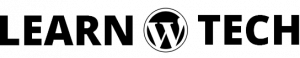When we visit any website from our computer or any other devices. Websites collect some data from us and sometimes those stored in their database. Because of that, they need some data to maintain their user experiences. Suppose, when you will click Facebook ads or Google ads those websites will be store this information in the database. So that, they can know your choice and can show similar ads to you. You may see an option in many websites footer which is asking visitors for cookies permission. It’s called the cookie consent option for a website. In this article, I will show you how to add a cookie consent option for your WordPress website. An example is below:

If you want to add a cookie consent option for your WordPress website, you have to log in to your WordPress dashboard. Once you logged in go to the Plugins>Add New option. Now search for “GDPR Cookie Consent”. You will find a popular plugin which is installed on over 8 million website. Just install these plugin and activate it. On the other hand, you can download directly from here.

Once you will install the plugin, you find a new admin menu which name is GDPR Cookie Consent in below of Comment option.

Now visit your website. You will see a consent option will be automatically enabled for your website. If you want, you can customize those consent option from your WordPress dashboard.
Customize Options
For customize the options go to the admin menu which name is GDPR Cookie Consent. I have shown this option above. Once you will be go to the option, you may seen following window:

Now you can change options as your choice from here. Also, you can change the cookie message for visitors, options button, accept button, reject button, etc. So, now choose your desired options. Then click on the save button below. I hope this article will help you to set up a cookie consent option for your WordPress website. I hope you can understand what I exactly talk about. Thanks for reading this article. You may want to know about How hide your login page in WordPress website.