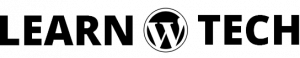Website communication is a very important thing for a website owner. Once you have a website other people will be contacted you for any purposes. Because of that, many people want to contact website owners for improving their visiting experience or get any type of service or product. That’s why website owners need to add a contact form for their websites.
In this article, I will discuss how to add a contact form to your WordPress website. So, if you are a WordPress website owner you can follow these steps to add a contact form to your website. Let’s get start…
Now, we will be using a contact form plugin to do that. The plugin name is Contact Form 7. My people using this plugin to create contact forms for their websites. In that case, we will be using this. First of all, log in to your WordPress dashboard. Then go to Plugins > Add New. At this time, search for contact form 7 in the plugin search box.

Now, install and activate this plugin. Once you will be successfully activated this plugin you will be got a new menu inside the WordPress dashboard sidebar navigation. The navigation name is Contact.

Let’s create a form for users on the website. For that, go to the Contact option which is newly added inside the WordPress dashboard. Once you will be going to the Contact menu below window will be appeared in front of you. You can edit the existing demo form which is created by default. You can also create a new form using Add New option.

Now you can add shortcode a anywhere inside the post or pages. These shortcode will be show your form. If you want to update any fields just click Edit and customize as your wish.
Conclusion
By incorporating a contact form into your WordPress blog, you create a direct channel for communication with your visitors, encouraging interaction and feedback, thereby enhancing your website’s engagement and user experience. I hope you will be benefited with this article.