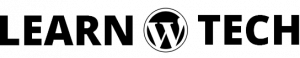Starting a blog is one of the best ways to share your ideas, expertise, or experiences with the world. In 2024, WordPress remains one of the most popular and versatile platforms for building blogs due to its ease of use, customization options, and wide range of plugins and themes. Whether you’re looking to create a personal blog, a niche website, or even a business blog, WordPress can accommodate your needs.
This guide will walk you through the step-by-step process of starting a WordPress blog in 2024. By the end of this post, you’ll know how to set up your blog from scratch, select a domain, install WordPress, choose a theme, and start writing content.
Step 1: Choose Your Blogging Niche
Before you dive into the technical aspects of setting up a WordPress blog, it’s essential to decide what your blog will focus on. Choosing a niche that interests you and aligns with your expertise is critical to ensuring long-term success.
Ask yourself the following questions:
- What topics are you passionate about?
- What knowledge or experience do you have that others might find valuable?
- Who is your target audience?
Popular blog niches include lifestyle, health and wellness, finance, travel, technology, and personal development. Once you’ve selected a niche, it will be easier to create relevant content and attract readers.
Step 2: Choose a Domain Name and Hosting Provider
1. Selecting a Domain Name
Your domain name is your blog’s address on the web (e.g., yourblogname.com). Choosing the right domain name is essential because it represents your brand and can influence your blog’s visibility in search engines.
Here are a few tips for choosing a domain name:
- Keep it short, memorable, and easy to spell.
- Choose a name that reflects your blog’s topic or niche.
- Avoid using numbers and hyphens, as they can confuse visitors.
- Check if the name is available across social media platforms for branding consistency.
Once you have a few domain name ideas, use a domain name checker like Namecheap or GoDaddy to see if your chosen name is available.
2. Selecting a Hosting Provider
To make your blog accessible to the public, you’ll need a hosting provider. Web hosting is where your website’s files and content are stored, and it ensures that your blog is available online. For WordPress, choosing a reliable hosting provider that offers great performance, uptime, and customer support is crucial.
Popular WordPress hosting providers include:
- Bluehost – Officially recommended by WordPress, Bluehost is a top choice for beginners due to its affordable pricing and ease of use.
- SiteGround – Known for its excellent customer support and performance, SiteGround offers managed WordPress hosting and great features.
- HostGator – A budget-friendly option for those looking to start a blog with limited upfront costs.
- WP Engine – Ideal for bloggers who want a premium, managed WordPress hosting service with advanced performance features.
Once you’ve chosen a hosting provider, you can usually register your domain through them during the signup process.
Step 3: Install WordPress
Most hosting providers offer one-click WordPress installation, making it incredibly easy to set up. Once you’ve signed up for hosting and registered your domain, follow these steps:
- Log in to your hosting account: Access your hosting dashboard (also called cPanel or admin panel).
- Find the WordPress installer: Look for an option like “One-Click Install” or “WordPress Installer.”
- Click to start the installation: You’ll be prompted to choose the domain name you want to install WordPress on.
- Set your WordPress login details: Create your admin username, password, and email address for logging into your WordPress dashboard.
- Complete the installation: Once the installation is complete, you’ll receive a confirmation email with your login details.
You can now log in to your WordPress dashboard by visiting yourdomain.com/wp-admin.
Step 4: Choose a WordPress Theme
A WordPress theme dictates the design and layout of your blog. For starting a WordPress blog in 2024, WordPress offers thousands of free and premium themes, so you can easily find one that suits your niche and personal style.
To choose a theme:
- Log in to your WordPress dashboard.
- Go to Appearance > Themes.
- Click Add New to browse available themes.
- Use the Filter options to narrow down themes by layout, style, or niche.
- Once you find a theme you like, click Install, then Activate.
Some popular free WordPress themes for bloggers include Astra, GeneratePress, Neve, and OceanWP. Premium themes like Divi and Genesis Framework offer more advanced customization options and support.
Customizing Your Theme
After activating your theme, you can customize it by navigating to Appearance > Customize. Here, you can adjust the site’s colors, fonts, logo, and other elements to match your brand. Many themes offer drag-and-drop builders, making it easy for beginners to create beautiful, professional-looking blogs.
Step 5: Install Essential Plugins
Plugins extend the functionality of your WordPress site by adding extra features. For a starting a WordPress Blog in 2024, there are several must-have plugins that can enhance performance, security, and usability.
Here are some essential plugins for a WordPress blog in 2024:
- Yoast SEO: Helps you optimize your blog posts for search engines by providing real-time feedback on readability and keyword usage.
- Akismet: Protects your blog from spam comments.
- Jetpack: Offers a suite of tools for performance, security, and marketing.
- WPForms: An easy-to-use contact form builder, allowing your visitors to reach out to you.
- Smush: Compresses images to speed up your site without losing image quality.
- UpdraftPlus: A backup plugin that regularly saves your blog’s data, so you can recover it in case of an emergency.
To install plugins:
- Go to Plugins > Add New in your WordPress dashboard.
- Search for the plugin name.
- Click Install, then Activate once the installation is complete.
Step 6: Create Essential Pages
Before you start publishing blog posts, you’ll need to create a few essential pages that provide important information to your visitors.
- About Page: This page introduces you and your blog to new visitors. Explain who you are, what your blog is about, and what readers can expect from your content.
- Contact Page: Give readers a way to get in touch with you. Include a contact form (use WPForms or Contact Form 7) or your email address.
- Privacy Policy and Disclaimer: If you’re collecting any data from visitors (like emails for a newsletter), you’ll need a privacy policy to comply with legal regulations. You may also want to include a disclaimer, especially if your blog contains affiliate links or offers advice.
To create a new page, go to Pages > Add New in your dashboard. Enter your content and click Publish when ready.
Step 7: Start Writing Blog Posts
Now that your blog is set up, it’s time to start creating content. To write your first blog post, follow these steps:
- Go to Posts > Add New in the WordPress dashboard.
- Enter a catchy title for your blog post.
- Write your content in the editor. You can add text, images, videos, and links using the block editor (Gutenberg).
- Optimize your post for SEO using the Yoast SEO plugin.
- Preview your post to see how it will look on your site.
- Click Publish when you’re ready to make your post live.
Step 8: Promote Your Blog
Once you’ve published your first few posts, it’s time to promote your blog and drive traffic to it. Here are some effective promotion strategies:
- Share on social media: Use platforms like Twitter, Facebook, Instagram, and Pinterest to promote your content and engage with your audience.
- Email marketing: Build an email list by offering a free resource (like a downloadable guide) in exchange for visitors’ email addresses. Use a plugin like Mailchimp or ConvertKit to manage your email list.
- SEO: Optimize your blog posts for search engines by using relevant keywords, writing quality content, and building backlinks from other websites.
Conclusion
Starting a WordPress blog in 2024 is an exciting venture that allows you to share your passions and ideas with the world. By following this guide, you’ll have a fully functioning blog set up in no time, with the tools and resources needed to grow and succeed.
Now that your blog is live, the key to success lies in consistency. Keep publishing high-quality content, engaging with your audience, and promoting your blog, and you’ll see it grow over time. Happy blogging!